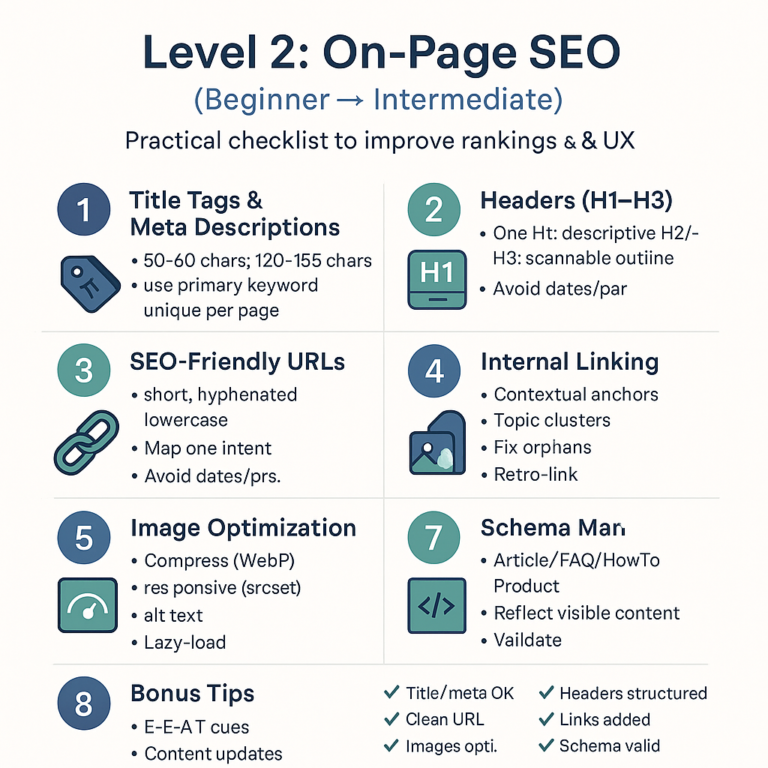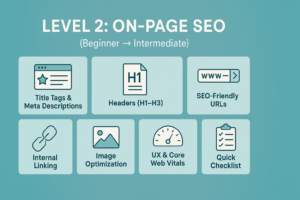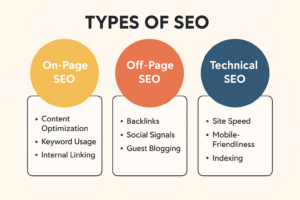On-Page SEO (Beginner → Intermediate) — Complete Guide to Titles, Headers, URLs, Links, Images, UX & Schema
On-Page SEO is the art and science of making each page on your site easy for search engines to understand and irresistible for users to click. In this Level 2 guide, you’ll move from beginner to intermediate by mastering the essentials: crafting better titles and descriptions, structuring headers, building SEO-friendly URLs, linking pages wisely, optimizing images, improving UX, and enriching results with schema.
What is On-Page SEO and Why It’s Important
On-page work aligns the content and HTML elements of a page with what searchers want. Done right, it boosts relevance (so you rank for the right queries), improves click-through rate (so more people visit), and enhances engagement (so users stay longer and convert). It’s also your most controllable SEO lever—every improvement here compounds across your site.
Goals of on-page optimization
Match search intent precisely.
Signal topic relevance with clean structure.
Increase click-through with compelling SERP snippets.
Improve readability, speed, and accessibility for real people.
Title Tags & Meta Descriptions for On-Page SEO
Your title tag is the front-door sign for both search engines and humans. The meta description doesn’t directly rank you, but it can dramatically influence clicks.
Title tag best practices
Keep it around 50–60 characters to avoid truncation.
Lead with the primary topic or benefit; add your brand at the end if space allows.
Make each page’s title unique and specific.
Avoid keyword stuffing—clarity beats repetition.
Meta description best practices
Aim for 120–155 characters.
Answer the searcher’s “what’s in it for me?” with a concrete benefit.
Use active, actionable language and include a soft CTA.
Mirror the page’s content accurately to reduce pogo-sticking.
Example
Title: “SEO-Friendly URLs: 9 Best Practices for Clean, Clickable Slugs”
Meta: “Learn how to craft short, descriptive URLs, use hyphens, and map keywords to intent—so your pages are easier to rank and easier to share.”
Headers (H1, H2, H3) in On-Page SEO
Headers structure your content for scanners and crawlers. One clear H1 states the page topic; H2s split major sections; H3s nest details.
Header guidelines
Use one H1 that mirrors page intent.
Break content into logical H2 sections; use H3s for steps, tips, or FAQs.
Keep headers descriptive, not cute; include the primary topic naturally.
Ensure a scannable outline—someone should “get it” by reading only your headings.
Pro tip: Write the outline first using headers, then fill in the paragraphs. This keeps your content tight and prevents rambling.
SEO-Friendly URL Structures: Best Practices
Clean URLs help search engines and users. Messy parameters and deep, inconsistent paths confuse everyone.
Do
Keep it short and descriptive:
/seo/on-page/url-best-practicesUse lowercase and hyphens (not underscores).
Map each URL to one intent; avoid duplicate paths to the same content.
Keep a consistent hierarchy: category → subcategory → article.
Avoid
Dates in URLs (they can make content look stale).
Keyword stuffing in slugs.
Random IDs and session parameters (use canonical tags if unavoidable).
Internal Linking Strategies for Beginners
Internal links pass authority, clarify topic clusters, and help users find the next best thing to read.
Smart basics
Link contextually from relevant anchor text (be descriptive, not “click here”).
Elevate cornerstone pages by linking to them site-wide where appropriate (e.g., from nav or footer).
Build topic clusters: a hub page (broad guide) linking to and from supporting articles.
Fix orphan pages—every indexable page should receive at least one internal link.
Maintenance tips
Periodically run an internal link audit to find broken links, redirects, and orphans.
When you publish a new article, retro-link older relevant posts to it.
Image Optimization for On-Page SEO
Images can speed up understanding—or slow down your site. Optimize them for both clarity and performance.
Checklist
Compress before upload (use modern formats like WebP where supported).
Serve responsive images (
srcset) so mobile devices load smaller files.Use descriptive filenames:
schema-markup-recipe-card.webp.Write concise, accurate alt text for accessibility and image search.
Add captions sparingly when they help context.
Lazy-load below-the-fold images to reduce initial payload.
The Role of UX in On-Page SEO
Google rewards satisfied users. If people bounce, scroll little, or don’t interact, rankings suffer.
UX pillars
Speed: Aim for sub-2-second Largest Contentful Paint if possible; trim render-blocking scripts, preconnect critical domains, and defer non-critical JS.
Clarity: Put the main answer or value proposition above the fold. Use short paragraphs, lists, and whitespace.
Trust: Show author credentials, updated dates, references, and clear contact paths.
Accessibility: Proper color contrast, keyboard navigation, logical reading order, and ARIA where needed.
Mobile-first: Test on real devices; ensure tap targets are large and menus are intuitive.
Schema Markup for On-Page SEO
Schema is structured data that helps search engines understand your page and can unlock rich results.
Where to start
Use
ArticleorBlogPostingfor educational posts.Add
Product,Review,FAQPage, orHowTowhen applicable.Validate with Google’s Rich Results Test and monitor Search Console for enhancements.
Best practices
Reflect the visible content—don’t mark up what users can’t see.
Keep schema up to date when you edit the page.
Avoid conflicting or duplicate schemas on the same page.
Quick On-Page Checklist (Beginner → Intermediate)
Compelling title tag and meta description that match search intent.
Logical H1/H2/H3 outline users can scan in seconds.
Short, descriptive URL with hyphens and consistent hierarchy.
Contextual internal links that reinforce topic clusters.
Compressed, accessible images with helpful alt text.
Fast, mobile-friendly UX that builds trust.
Accurate schema markup validated for rich result eligibility.
Conclusion
On-page improvements compound. Start with the biggest wins—clear titles, tight headers, clean URLs, and meaningful internal links—then layer in image optimization, UX polish, and schema. Keep iterating with real user data (click-through rates, time on page, scroll depth) and you’ll steadily grow qualified traffic and conversions.